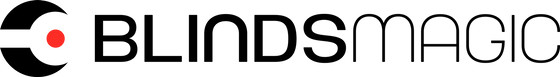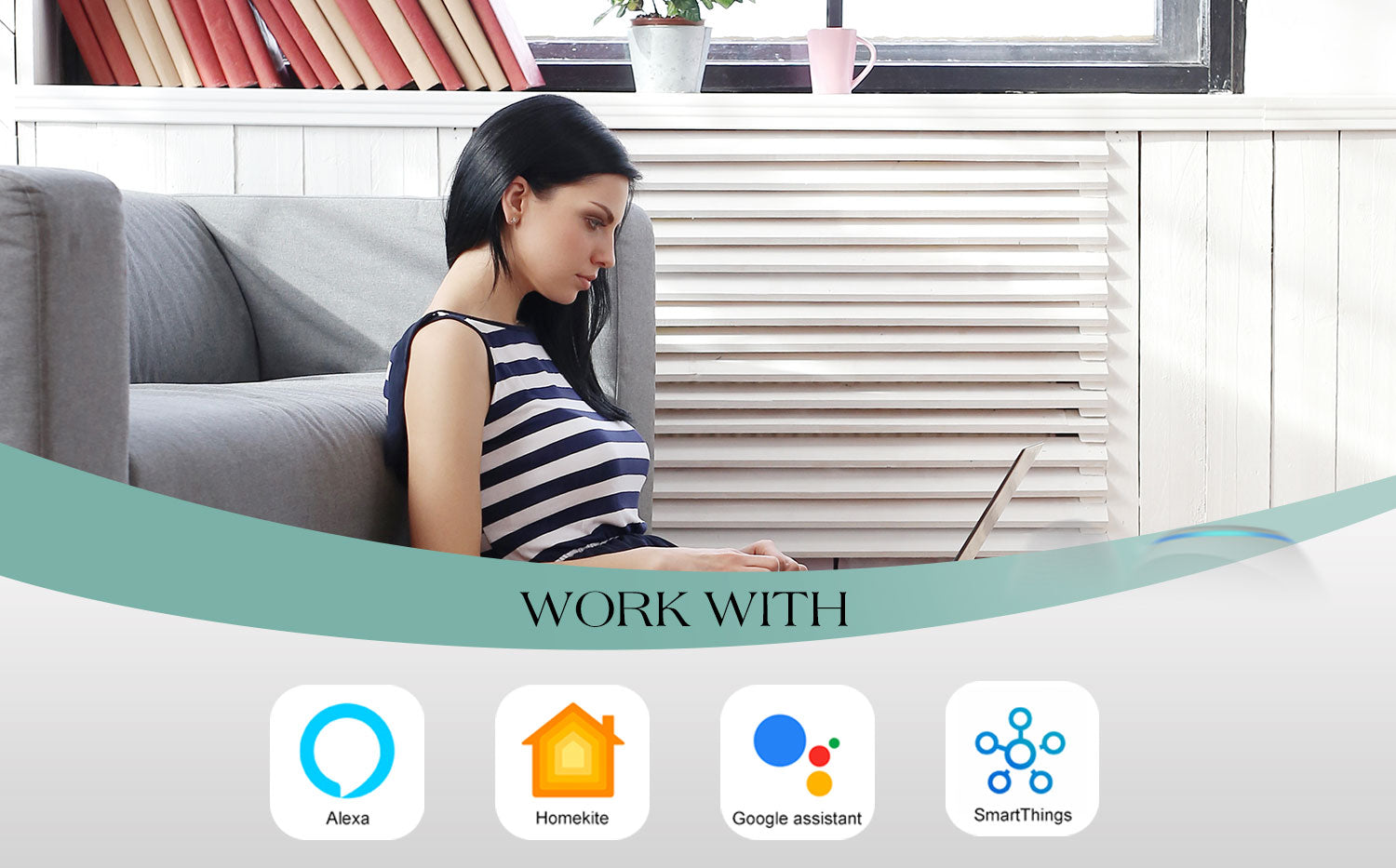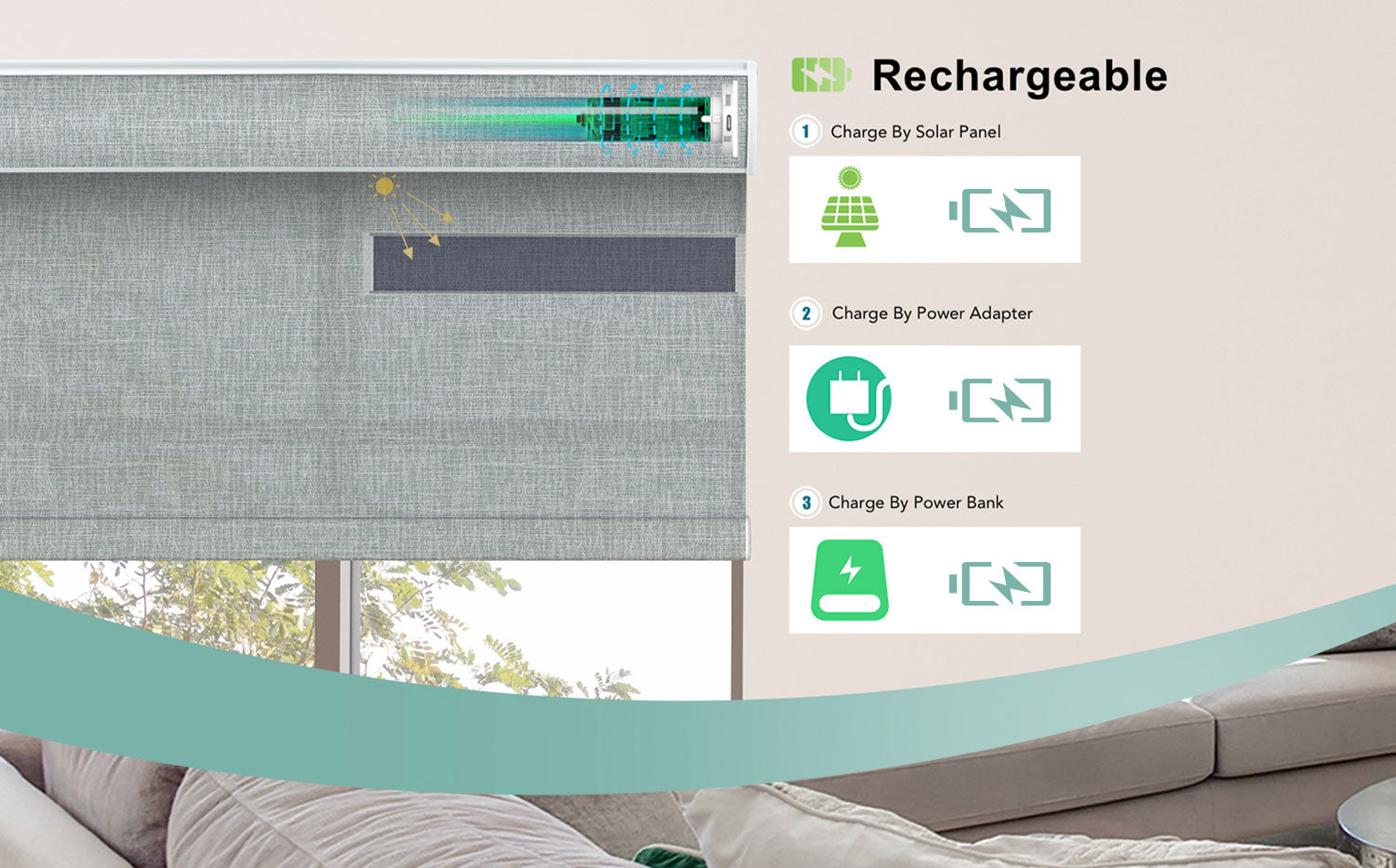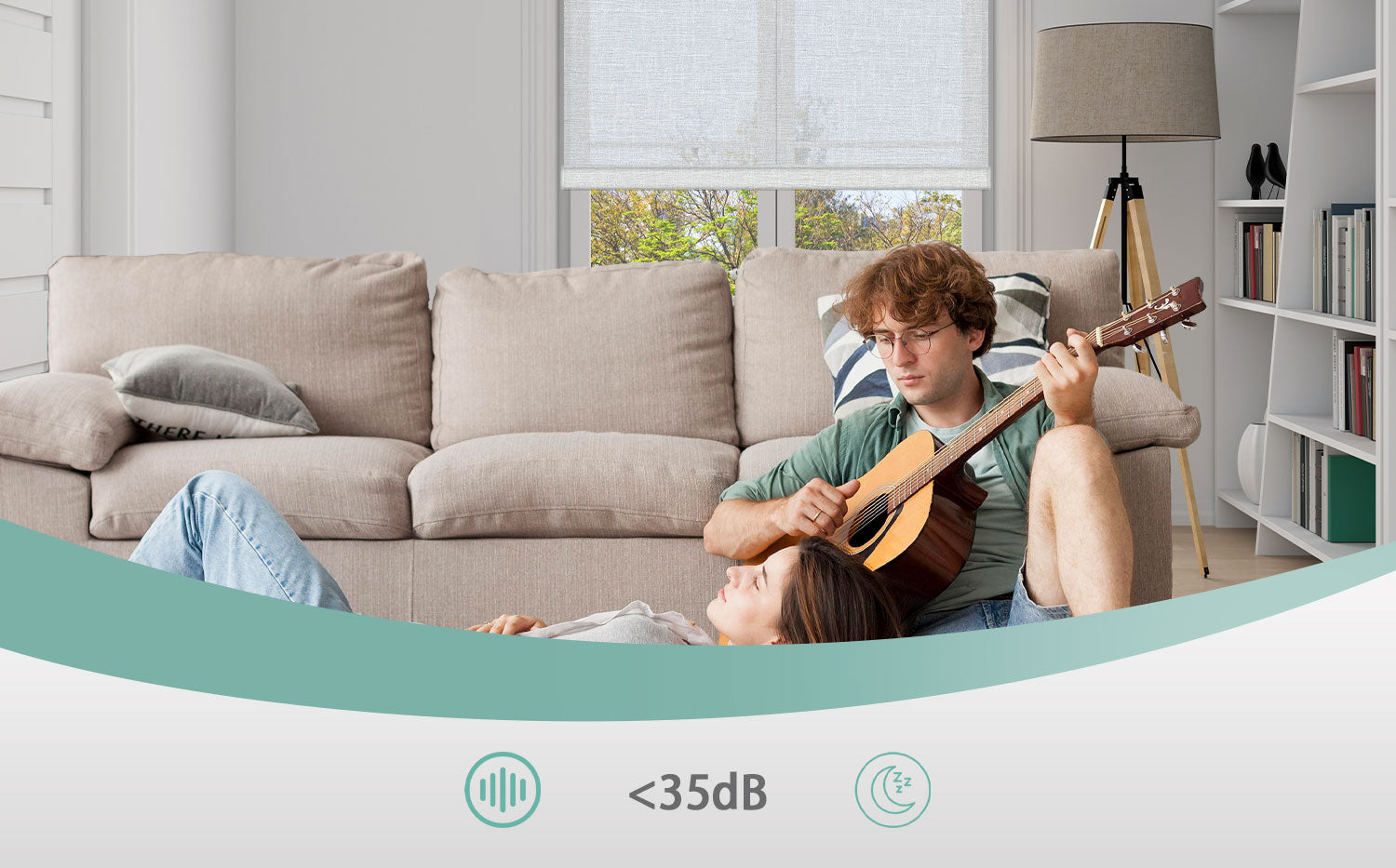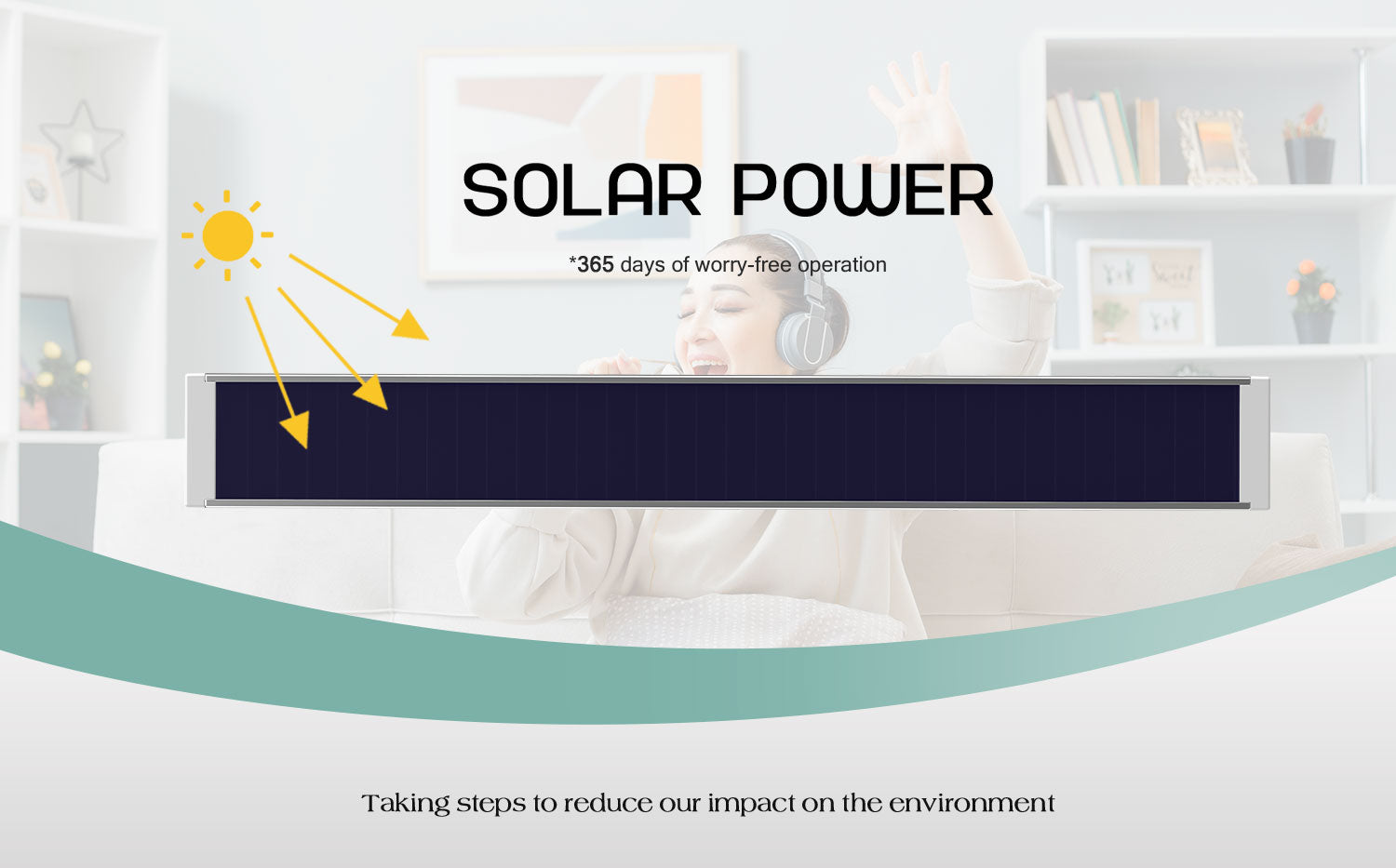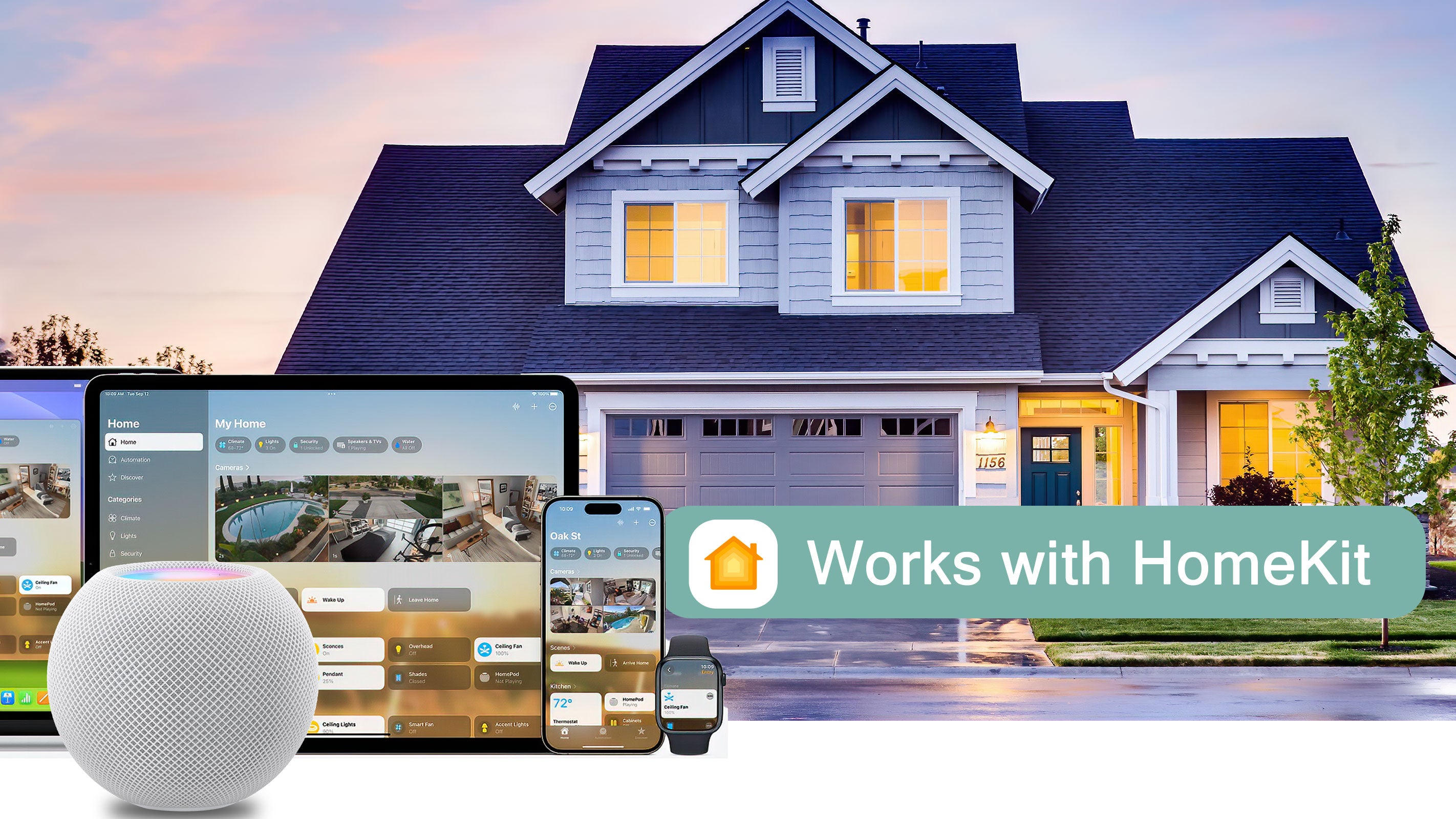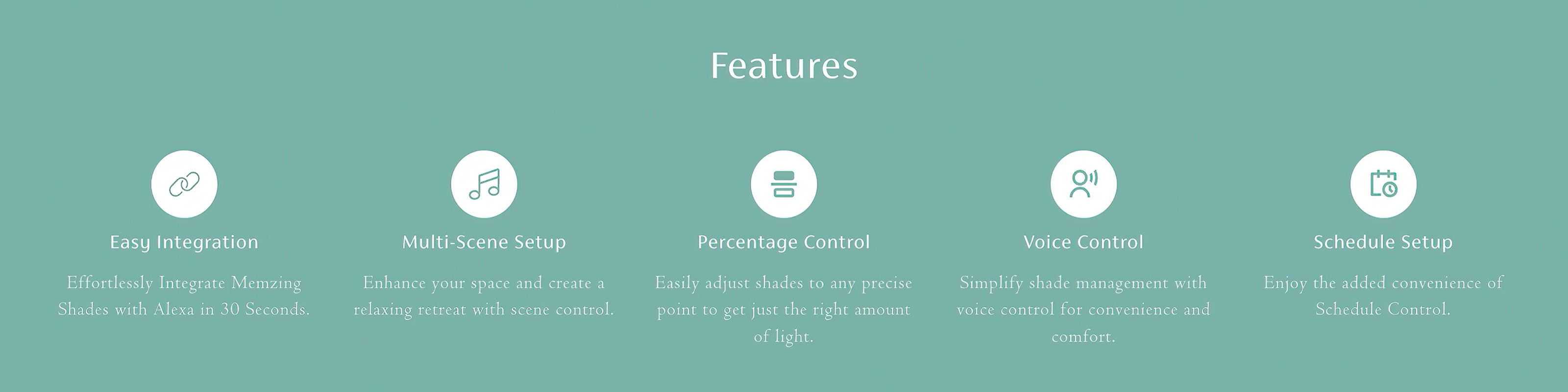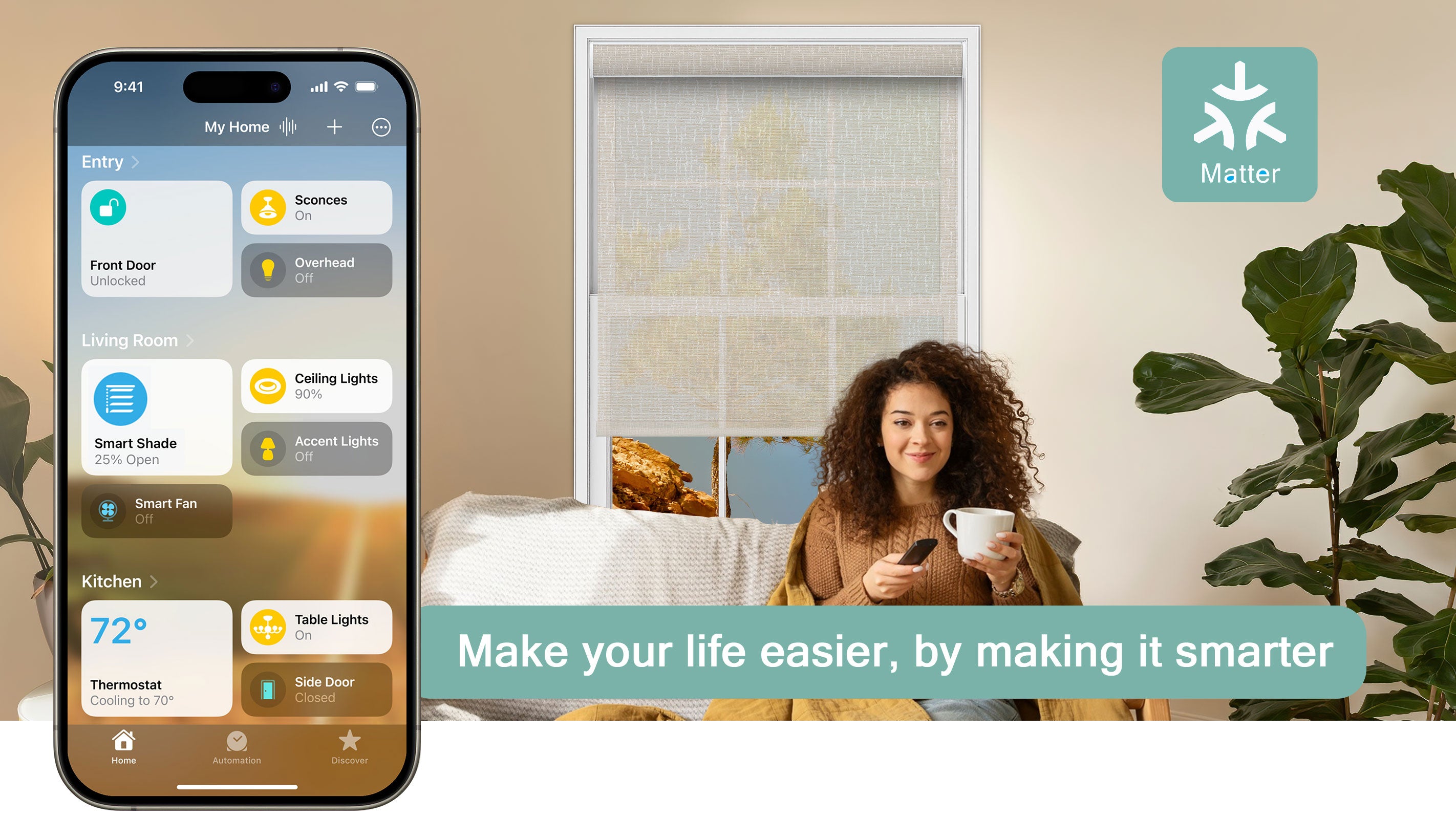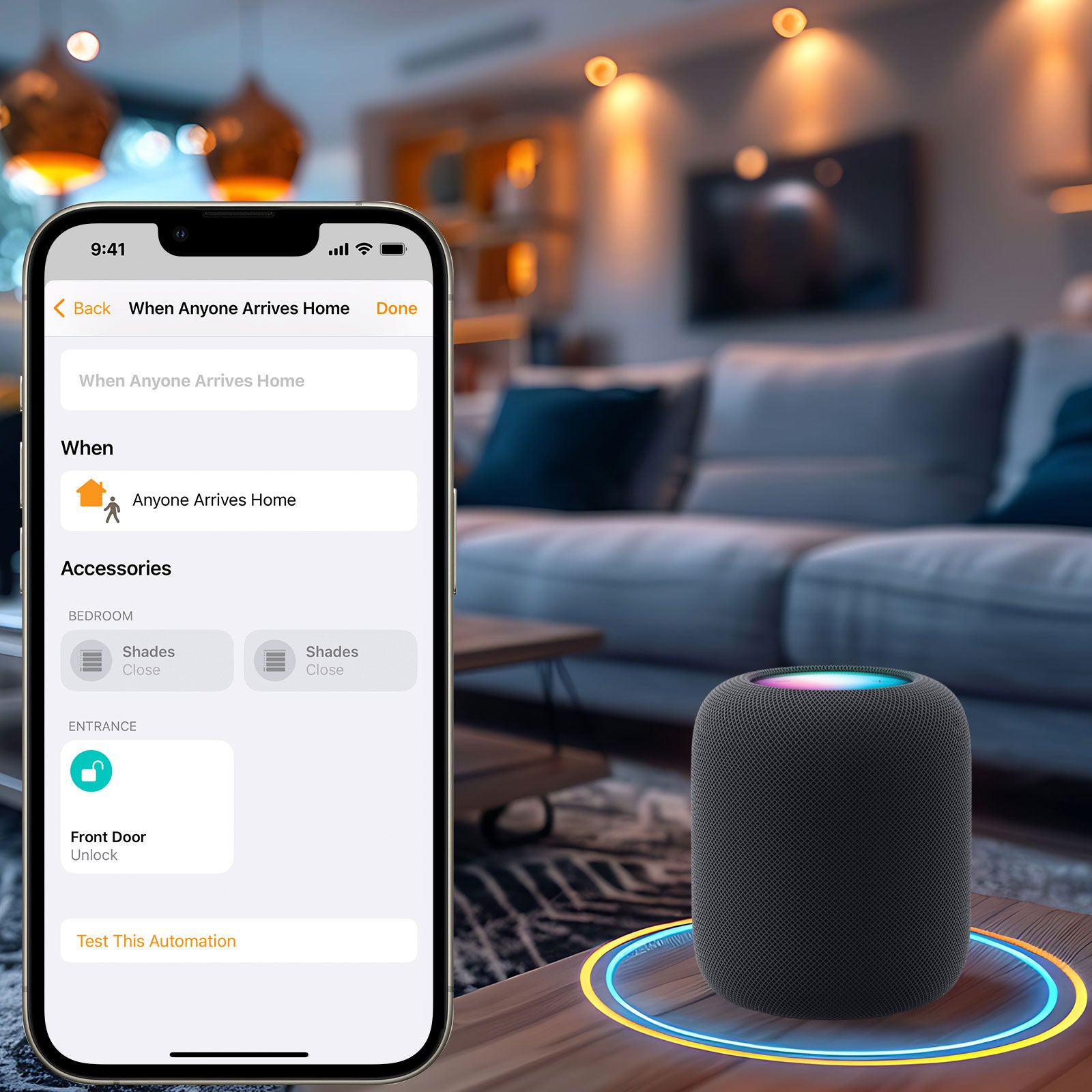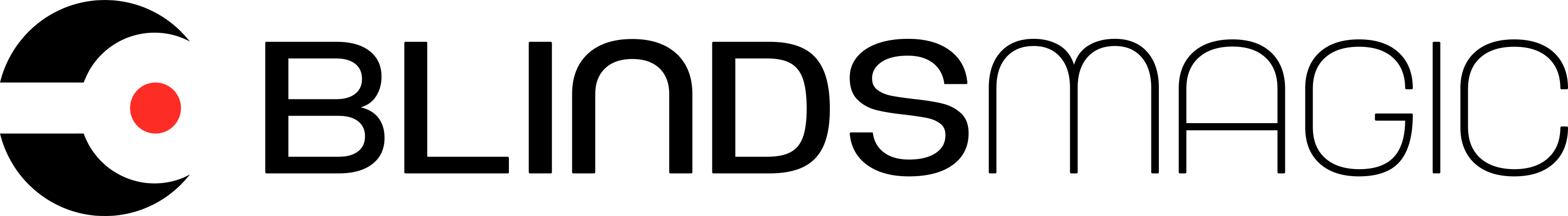Control Your Shades Anytime and Anywhere
Just scan the QR code on the shades to start, effortlessly controlling your shades from anywhere to ensure your home is always safe and comfortable.

Create your own scenes
With scenes, you can control multiple shades at the same time. Create a scene called "Good Night" that close all of the shades and locks the front door — all at once. Or set a "Morning" scene that open your living room blinds and plays your favorite playlist on your HomePod.

Voice Control for the Ultimate Convenience
By using voice commands, you can easily open or close your shades without having to leave your seat or even pick up your smartphone.
WAKE UP
With Apple Home, integrate your smart shades into your Wake Up scene, and they will automatically open at your chosen time each morning, allowing natural sunlight to gently wake you and your family.
ARRIVE HOME
Imagine coming home to a welcoming environment with our smart shades. As you arrive, the shades automatically open, filling your home with natural light and creating a warm, inviting atmosphere. With Apple Home, your smart shades can be seamlessly integrated into your Arrive Home scene, ensuring that your home greets you with comfort and convenience every time you return.
MOVIE TIME
Experience the magic of cinema at home. As "Movie Time" begins, watch as the smart shades smoothly lower, dimming the room to eliminate glare and enhance your viewing pleasure with just the right ambiance.
GOOD NIGHT
At sunset, your shades automatically close, enhancing privacy and allowing you to enjoy a safe and comfortable space.
Connecting Homekit
Connecting HomeKit is effortless—simply scan the QR code for automatic setup in about 30 seconds.
Direct work with devices:
• Apple TV 4K (3rd generation)
• Apple TV 4K (2nd generation)
• HomePod (2nd generation)
• HomePod mini
*Other devices require a Thread border router.